2008年1月22日星期二
2008年1月15日星期二
2008新观念--picking up from IM
2008新观念:
一、一个中心:一切以健康为中心。
二、两个基本点:
遇事潇洒一点,看世糊涂一点。
三、三个忘记:
忘记年龄,忘记过去,忘记恩怨。
四、四个拥有:
无论你有多弱或多强,一定要拥有真正爱你的人,拥有知心朋友,拥有向上的事业,拥有温暖的住所。
五、五个要:
要唱,要跳,要俏,要笑,要苗条。
六、六个不能:
不能饿了才吃,不能渴了才喝,不能困了才睡,不能累了才歇,不能病了才检查,不能老了再后悔!
祝各位在2008里有
"鼠"不尽的快乐!
"鼠"不尽的收获!
"鼠"不尽的钞票!
"鼠"不尽的笑容!
"鼠"不尽的幸福!
2008年1月5日星期六
观汉武大帝后感
从没有看过这么长的电视剧,从没有这样的吸引力让我抽出这么长的空闲时间来全部看完,不错,是一部值得欣赏的电视。
在看的过程中,摘录了部分语句,感觉不错,先在这里列举一下:
子不类父
志在必得
上兵伐谋,其次伐交
因地制宜,因势利导
兵无常势,水无常形
大丈夫 恬而无思 淡而无虑 以天为盖 以地为與 四时为马 阴阳为御 乘云凌霄 与造化俱 上游与逍遥之野 下游于无垠之门 还返于无极
撼山易,撼李广将军难啊
淇水幽幽,桧骑松舟
大江东去 江流有声 断崖千尺
积贫积弱
一死一生,乃知交情;一贫一富,乃知交态;
将欲取之,必先予之
黄河九曲,唯富一套
小心翼翼,如履薄冰
残酷少恩,刚愎自用,喜怒无常,疑心慎重
若即若离
温柔和顺,仪态端庄,聪敏贤淑
天地畅和,阴阳调顺,万物之统也
倾其所有,一剑封喉
明修栈道,暗渡陈仓
声东击西
达则观其礼,贵则观其进,贱则观其不为,怒之以观其节,苦之以验其志
2008年1月3日星期四
北京之旅-----2007年末
终于决定去北京旅游了,当然主要因为朋友Danny在元旦假期有空。
怀着坎坷略带兴奋的心情,在29号登上北去的D36,火车舒适、准时;在进火车时,见到了携程的市场活动:免费发送会员卡及使用手册,在火车上随意浏览了几页,本打算以后细细了解,结果下车的时候有些匆忙,忘记携带了。
当晚去了一家名叫石器时代的烤肉的店吃的,风格比较怀旧,基本以木为装潢,看来我是越累了越不能吃东西,仅仅吃了一点点的东西,我有些怀疑,我平时的饭量哪里去了。
去的这几天好冷啊。在出去逛的时候,冻得自己瑟瑟的发抖。这样的时节没有太多的选择,就去大学和故宫逛了一下。现在知道未名湖还有一个很好的功能:提供了一个滑冰场,看到好多的学子们在热情的滑冰。这次的旅游感觉逛故宫是最超值的,看到了好多以前电视剧中出现的珍宝。可惜时间太少,逛了四个小时才只逛了其中的三分之一。看到了辉煌高大的建筑群、清朝的服装、兵器、器皿、楼阁内物品的摆放、建筑的布局。拍了好多的照片,抽空放到网上。
同时去百度的贴吧里看了一下关于故宫的介绍,感觉不错,建议大家以后外出旅游前先去搜索一下,看看自己感兴趣的,然后再做打算,这样会更好吧。这里附一下网址:故宫贴吧
2008年1月2日星期三
刚刚过去的2007中的我 ------ 生活篇
迭迭创创,郁郁寡欢,高高兴兴,凄凄惨惨戚戚,走过了2007年,年龄又大了一岁。每一年都不尽相似,但又没有什么大风大浪。随列举一下,以备将来的回顾。
合同又续签了一年,还需要努力的在公司里再工作一年了。这个月是我进公司两年来第一次出差,参加苏州的SEPG大会,发现了自己的英语水平差的一塌糊涂。
二月,在回家的汽车上接到人力资源部通知,薪水涨了。
三月,申请了一个龙卡,有支付宝支付功能。在淘宝上买东西方便的多了。
四月,无。
从五月开始,进入了出差,来回跑动的时期。
首先去总部参与了一个项目的投标,结果未中。还好接着去做一个国外的项目。同时第一次去首都北京,见到了老朋友Danny,感谢他的那顿晚餐。可惜只有短短的一个半小时。第二次去北京也只待了不到24小时。这个月辗转于公司、总部、分公司三处,累。同时项目正式开始了。
六到九月,真正与客户交流时才发现,用英语交流时,老是找不到词或直接不会表达。酒真的能消愁吗?九月的最后一天,Dell的本本硬盘坏掉了,无法启动系统了。其客服同意节后第二天上门服务,我不同意,就去了他们所在地的服务部门,自己去换的。
十月的假期,本打算去旅游的,可惜要加班,无奈,十月的济南特别的异常,在假期期间几乎没有出过太阳,要不阴天要不下雨。
十一月到十二月份,开始做新的项目。加班好辛苦啊,连续四天加班到凌晨一点,同时最后一天加班到凌晨五点,好在项目成功交付了。在本月月末去北京旅游了。同时知道了google有那么多的手机应用,回复了写blog的习惯,开始了译言生活。同时又续签了两年的合同。唉,早知如此不如上一次签两年的了。一大失算。
总结:
1 体重增加五公斤。
2 购买一部Nokia的手机:E61i。
3 我的笔记本硬盘坏掉一次。
4 时间长度:9864(four in one time)、5281(one time)、7(three days1,2,3)
5 去北京旅游
未完成的心愿:
1 未找到老婆
2 体重增加幅度太小
3 英语不能流利的表述
2008年计划:
1 找老婆
2 提高英语的说与写的能力
3 体重再增加5公斤
4 翻译52篇英文短片文章
5 坚持写blog
2007年12月25日星期二
不需要登录google而使用最好的服务
这篇文章面向那些仍认为Google只是一个搜索引擎的人,疑惑为什么一些新的站点不断的讨论Google新的特色,然而Google的首页仍然看起来是 一样的。这里是Google今年跟新的我喜爱的列表,它可能是有用的,即使你不使用Gmail,Google Docs 和你没有Google的账户。
1. 从Google搜索中播放视频
Google让你直接从搜索结果页面播放来自于YouTube和Google Video的视频。这意味着你可以搜索一首歌,一篇文章,一个电视节目,并仅需要单击“观看视频”来播放它们。例如:Mika.
2.更好的翻译
今年,Google使用它自己的统计翻译系统,这样能提供更好的翻译,改进更快和更容易的推出新的语言。如果你单击google.com上的语言工具,你可以访问这个服务,通过translate.google.com 或者你使用外语来翻译搜索结果。
3.更多的最近的网页
Google能更快的索引网页,因此你能发现它们,在它们发布几分钟后。如果你想限定你的搜索为最近的页面,在高级搜索页面有更多的选项,它可以让你找到Google最近24小时,上一周,或其它间隔的Google最先发现的页面。
4.找到地理信息
Google Maps不仅仅是一个搜索引擎,它可以找到本地的业务,显示地图和位置。它也可以通过mapplets来找某一个地方的相关的内容,或者直接从搜索框中。从网络中找图片,视频,书籍和地图
5.在美国免费的411
GOOG-411能让你找到本地的公司并可以通过它来进行交流。此服务是免费的并没有人工操作。
6.搜索结果的趋势
如果你想知道此刻最感兴趣的搜索,尝试一下Google Hot Trends。 她的数据每小时都更新,显示了最近的进展。眼下,Google Hot Trends仅在Google的美国英文版本有效。
7.探测天空
Google Earth 4.2能让你切换到天空模式,来探测星星,星座,星系,查找信息和高空照片。
8.在Google Image Search里找头像
你可以去高级搜索中来限制图片搜索结果,在内容类型部分,选择头像。Google的头像探测是非常好的,你可以用这个选项当你想找某人时。
9.使用手机
大多数Google的服务有一个手机版本,他们是有效的当你使用你的手机访问google.com时。有一个统一的iPhone的界面,一个非常好的Google Maps的手机版本,通过它,可以找到你的位置,即使你没有使用GPS和一个手机版的YouTube。 10.免费下载StarOffice
10.免费下载StarOffice
当然你可以得到OpenOffice,但是Google能让你免费下载一个更加商务的版本,通常情况下,它值七十美金。这个价格是你需要安装GooglePack,它是一个Google推荐的应用集合。你可以选择想安装的软件,并且非常容易的卸载GooglePack而保持着StarOffice
This post is for those who think Google is still a search engine and wonder why news sites constantly talk about new Google features while Google's homepage still looks the same. Here's a list of my favorite Google updates from this year that should be useful even if you don't use Gmail, Google Docs and you don't have a Google account.
1. Play videos from Google Search
Google lets you play videos from YouTube and Google Video directly from the search results pages. That means you can search for a song, an artist, a TV show and play videos just by clicking on "watch video". E.g.: Mika.
2. Better translations
This year, Google moved to its own statistical translation system, which provides better translations, improves faster and it's easier to scale to new languages. You can access the service if you click on "Language tools" at google.com, from translate.google.com or if you translate search results from foreign languages.
3. More recent web pages
Google indexes web pages faster so you can find them minutes after they're published. If you want to restrict your search to recent pages, there are more options in the advanced search that let you find pages first seen by Google in the past 24 hour, past week and other intervals.
4. Find geographical information
Google Maps is more than a search engine that finds local businesses, shows maps and directions. It's also useful to find content related to a certain place through mapplets or directly from the search box. Find photos, videos, books and maps from the web.
5. Free 411 in the US
GOOG-411 lets you find a local business and connect to it by calling to 1-800-GOOG-411. The service is free and doesn't have human operators.
6. Trends in search results
If you wonder what are the most interesting searches at the moment, try Google Hot Trends. The data is updated every hour and shows the queries that had the most spectacular evolution. For now, Google Hot Trends is only available for the US English version of Google.
7. Explore the sky
Google Earth 4.2 lets you switch to the sky mode and explore stars, constellations, galaxies, find information and high-resolution images.
8. Find faces in Google Image Search
You can restrict image results to faces by going to advanced search and selecting "faces" in the content types section. Google's face detection is really good and you can use this new option when searching for people.
9. Go mobile
Most Google's services have a mobile version and they should be available by going to google.com on your mobile phone (or google.com/m on your computer). There's an unified interface for iPhone, a great mobile version of Google Maps that finds your location even if you don't have GPS and a mobile YouTube.
10. Download StarOffice for free
Of course, you can always get OpenOffice, but Google lets you download for free a more business-oriented version that normally costs $70. The price is that you need to install Google Pack, collection of applications recommended by Google. You can still choose the software you want to install and it's easy to uninstall Google Pack while still keeping StarOffice.
2007年12月22日星期六
Google Talk 的翻译服务
Google为许多语言的互译发布了翻译功能,甚至比在Google Translate网站上可用的还要多。为了在Google Talk或任何其它支持Jabber的及时通讯客户端中使用它,你需要添加bot其中之一作为朋友,与它进行会话,输入你想翻译的内容。Google的bot有一个简单的地址格式:
[原始_语言]2[目标_语言]@bot.talk.google.com
例如,如果你想翻译文本从英语到法语,你需要添加en2fr@bot.talk.google.com。为了用英语翻译中文文字,添加zh2en@bot.talk.google.com。这里是语言对的列表,你将注意到许多新的队列,在下面以粗体显示:
ar2en, en2ar (阿拉伯语<->英语)
bg2en (保加利亚语->英语)
de2en, en2de (德语<->英语)
de2fr, fr2de (德语<->法语)
el2en, en2el (希腊语<->英语)
es2en, en2es (西班牙语<->英语)
fi2en (芬兰语->英语)
fr2en, en2fr (法语<->英语)
hi2en (北印度语->英语)
hr2en (克罗地亚语->英语)
it2en, en2it (意大利语<->英语)
ja2en, en2ja (日语<->英语)
ko2en, en2ko (韩语<->英语)
nl2en, en2nl (荷兰语<->英语)
ru2en, en2ru (俄罗斯<->英语)
uk2en (乌克兰语->英语)
ur2en (乌尔都语->英语)
zh2en, en2zh (中文<->英语)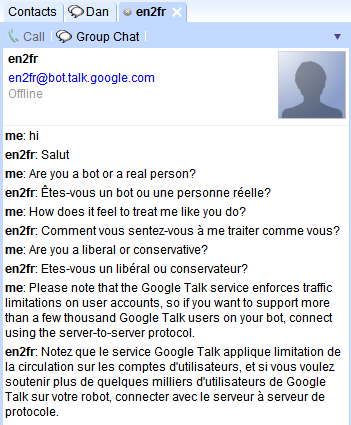 然而这是一个非常好的接口,用来翻译简短的文本(你可以通过Gmail,google.com/talk 或其它的方式来访问Gtalk)。你需要在组会话框中邀请两个相应的bot,然而这不能在桌面客户端工作,它还不支持组会话。在某些情况下,当我邀请某个bot的时候,它显示离线,但它仍然翻译我的消息。
然而这是一个非常好的接口,用来翻译简短的文本(你可以通过Gmail,google.com/talk 或其它的方式来访问Gtalk)。你需要在组会话框中邀请两个相应的bot,然而这不能在桌面客户端工作,它还不支持组会话。在某些情况下,当我邀请某个bot的时候,它显示离线,但它仍然翻译我的消息。
如果Google把它添加作为GTalk的标准特色之一,那将是非常伟大的,你将只需要输入你本地语言,但翻译质量并不如这样好,在某些情况下,它将会导致一些问题。好消息是 Google的统计翻译系统改进非常大快,在将来你将看到更多的语言对出现的。
Google launched translation bots for a lot of language pairs, even more than the ones available at Google Translate. To use them in Google Talk or in any other IM client that supports Jabber, you need to add one of the bots as a friend, start a conversation with the bot and enter the text you want to translate. Google's bots have a simple format for addresses:
[original_language]2[destination_language]@bot.talk.google.com
For example, if you want to translate text from English to French, you need to add en2fr@bot.talk.google.com. To translate Chinese text in English, add zh2en@bot.talk.google.com. Here's the list of languages pairs and you'll notice many new pairs, displayed in bold below:
ar2en, en2ar (Arabic<->English)
bg2en (Bulgarian->English)
de2en, en2de (German<->English)
de2fr, fr2de (German<->French)
el2en, en2el (Greek<->English)
es2en, en2es (Spanish<->English)
fi2en (Finnish->English)
fr2en, en2fr (French<->English)
hi2en (Hindi->English)
hr2en (Croatian->English)
it2en, en2it (Italian<->English)
ja2en, en2ja (Japanese<->English)
ko2en, en2ko (Korean<->English)
nl2en, en2nl (Dutch<->English)
ru2en, en2ru (Russian<->English)
uk2en (Ukrainian->English)
ur2en (Urdu->English)
zh2en, en2zh (Chinese<->English)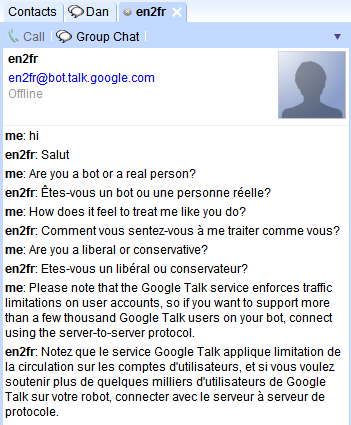
While this is a great interface for translating short texts (you can access Google Talk from Gmail, from google.com/talk or in many other ways), you can also use the bots to translate conversations in real-time. You need to invite the two corresponding bots in a group chat, so this doesn't work in the desktop client, which still does not support group chats. For some reason, when I invited one of the bots, it was offline, but it still translated my messages.
It would be great if Google adds this as a standard feature of Google Talk and you only need to enter your native language, but the translation quality is not that great and it could cause problems in some situations. The good news is that Google's statistical translation system advances really quickly and you'll see more and more languages pairs in the future.
