不需要登录google而使用最好的服务
这篇文章面向那些仍认为Google只是一个搜索引擎的人,疑惑为什么一些新的站点不断的讨论Google新的特色,然而Google的首页仍然看起来是 一样的。这里是Google今年跟新的我喜爱的列表,它可能是有用的,即使你不使用Gmail,Google Docs 和你没有Google的账户。
1. 从Google搜索中播放视频
Google让你直接从搜索结果页面播放来自于YouTube和Google Video的视频。这意味着你可以搜索一首歌,一篇文章,一个电视节目,并仅需要单击“观看视频”来播放它们。例如:Mika.
2.更好的翻译
今年,Google使用它自己的统计翻译系统,这样能提供更好的翻译,改进更快和更容易的推出新的语言。如果你单击google.com上的语言工具,你可以访问这个服务,通过translate.google.com 或者你使用外语来翻译搜索结果。
3.更多的最近的网页
Google能更快的索引网页,因此你能发现它们,在它们发布几分钟后。如果你想限定你的搜索为最近的页面,在高级搜索页面有更多的选项,它可以让你找到Google最近24小时,上一周,或其它间隔的Google最先发现的页面。
4.找到地理信息
Google Maps不仅仅是一个搜索引擎,它可以找到本地的业务,显示地图和位置。它也可以通过mapplets来找某一个地方的相关的内容,或者直接从搜索框中。从网络中找图片,视频,书籍和地图
5.在美国免费的411
GOOG-411能让你找到本地的公司并可以通过它来进行交流。此服务是免费的并没有人工操作。
6.搜索结果的趋势
如果你想知道此刻最感兴趣的搜索,尝试一下Google Hot Trends。 她的数据每小时都更新,显示了最近的进展。眼下,Google Hot Trends仅在Google的美国英文版本有效。
7.探测天空
Google Earth 4.2能让你切换到天空模式,来探测星星,星座,星系,查找信息和高空照片。
8.在Google Image Search里找头像
你可以去高级搜索中来限制图片搜索结果,在内容类型部分,选择头像。Google的头像探测是非常好的,你可以用这个选项当你想找某人时。
9.使用手机
大多数Google的服务有一个手机版本,他们是有效的当你使用你的手机访问google.com时。有一个统一的iPhone的界面,一个非常好的Google Maps的手机版本,通过它,可以找到你的位置,即使你没有使用GPS和一个手机版的YouTube。 10.免费下载StarOffice
10.免费下载StarOffice
当然你可以得到OpenOffice,但是Google能让你免费下载一个更加商务的版本,通常情况下,它值七十美金。这个价格是你需要安装GooglePack,它是一个Google推荐的应用集合。你可以选择想安装的软件,并且非常容易的卸载GooglePack而保持着StarOffice
This post is for those who think Google is still a search engine and wonder why news sites constantly talk about new Google features while Google's homepage still looks the same. Here's a list of my favorite Google updates from this year that should be useful even if you don't use Gmail, Google Docs and you don't have a Google account.
1. Play videos from Google Search
Google lets you play videos from YouTube and Google Video directly from the search results pages. That means you can search for a song, an artist, a TV show and play videos just by clicking on "watch video". E.g.: Mika.
2. Better translations
This year, Google moved to its own statistical translation system, which provides better translations, improves faster and it's easier to scale to new languages. You can access the service if you click on "Language tools" at google.com, from translate.google.com or if you translate search results from foreign languages.
3. More recent web pages
Google indexes web pages faster so you can find them minutes after they're published. If you want to restrict your search to recent pages, there are more options in the advanced search that let you find pages first seen by Google in the past 24 hour, past week and other intervals.
4. Find geographical information
Google Maps is more than a search engine that finds local businesses, shows maps and directions. It's also useful to find content related to a certain place through mapplets or directly from the search box. Find photos, videos, books and maps from the web.
5. Free 411 in the US
GOOG-411 lets you find a local business and connect to it by calling to 1-800-GOOG-411. The service is free and doesn't have human operators.
6. Trends in search results
If you wonder what are the most interesting searches at the moment, try Google Hot Trends. The data is updated every hour and shows the queries that had the most spectacular evolution. For now, Google Hot Trends is only available for the US English version of Google.
7. Explore the sky
Google Earth 4.2 lets you switch to the sky mode and explore stars, constellations, galaxies, find information and high-resolution images.
8. Find faces in Google Image Search
You can restrict image results to faces by going to advanced search and selecting "faces" in the content types section. Google's face detection is really good and you can use this new option when searching for people.
9. Go mobile
Most Google's services have a mobile version and they should be available by going to google.com on your mobile phone (or google.com/m on your computer). There's an unified interface for iPhone, a great mobile version of Google Maps that finds your location even if you don't have GPS and a mobile YouTube.
10. Download StarOffice for free
Of course, you can always get OpenOffice, but Google lets you download for free a more business-oriented version that normally costs $70. The price is that you need to install Google Pack, collection of applications recommended by Google. You can still choose the software you want to install and it's easy to uninstall Google Pack while still keeping StarOffice.
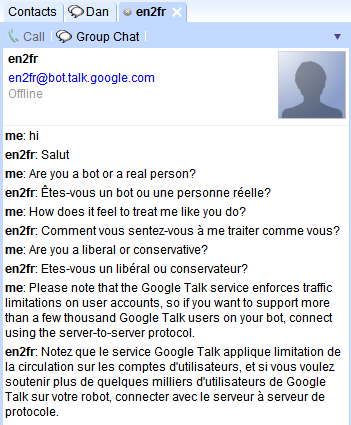 然而这是一个非常好的接口,用来翻译简短的文本(你可以通过Gmail,google.com/talk 或
然而这是一个非常好的接口,用来翻译简短的文本(你可以通过Gmail,google.com/talk 或 In the "My Maps" tab, there's also the option to create personalized maps. Create a new map and add a line by clicking on the small icon from the map. After you define the path, you can change it by dragging one of the white rectangles placed on the path. The personalized map can be saved for future reference, printed, shared with others and
In the "My Maps" tab, there's also the option to create personalized maps. Create a new map and add a line by clicking on the small icon from the map. After you define the path, you can change it by dragging one of the white rectangles placed on the path. The personalized map can be saved for future reference, printed, shared with others and 

